Monday, March 5, 2012
Browse »
home»
learn
»
maintenance
»
preventive
»
printer repair
»
Learn Printer Repair and Printer Preventive Maintenance
For DeskJet and Bubble Jet, normally printer preventive maintenance are done with the same procedure, however, it takes time to clean these units since there are lots of parts to be clean these are the carriage assembly, printer head assembly, and ink waste bin assembly. To clean the carriage assembly you need to clean this parts using distilled water. And for the ink waste bin assembly, you need to take out the ink residue and wash this with soap and water. As I’ve said if you’re not capable of doing these you should ask assistance with the certified technicians.
Learn Printer Repair and Printer Preventive Maintenance
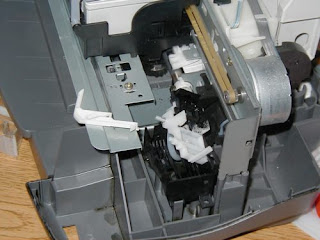 |
| Broken Printer |
Printer repair is not quite easy, this is usually done by certified technician; however, printer repair may also be done by end-user side. There are several considerations on how to conduct printer repair, the software driver problem and hardware problem.
Here are some tips on how to determined printer repair that involves software driver problem, if you are having issues like the expected characters are not printed well, blank output, characters are not aligned, data is not coming out you might think that these mentioned issues cause by hardware issues. Please do not jump in to this conclusion since it might be also cause by software driver issues. All you have to do is, before looking at the hardware issue check first the software driver or the printer application. There are times that the printer application is not configured to meet the printer hardware requirements, check also if the printer driver installed is corresponding to the actual printer make model. Check the properties of the printer since sometimes you might accidentally click the pause printing and this may cause issues like no output. These issues can be done in users end, however, if you don’t know how to resolve these issues you can ask assistance for any certified technicians.
Printer repair that involves hardware problem, you might encounter the following issues, no print data output, smudge output, line can be seen in the characters, blank or black output this is usually encounter on a laser printer. For no output issue this issue can be cause by connection between system unit and print device, check the cable that connects the system unit and print device it might be cause by a loose data cable. Smudge output issue, this is usually encounter on the DeskJet, bubble jet and laser jet printer, this is usually cause by an old cartridge and this need replacement, line issue can be cause by defective printer cartridge and this need replacement as well. Color missing issue, we all know that color printer have separate cartridges for color inks, these are black, cyan, magenta, and yellow if ever one of these color is empty it may cause missing the expected color on the printer output and you need to replace this color ink.
Printer preventive maintenance is really necessary; this may prevent any untoward issues for a printer. Normally printer preventive maintenance is usually done by certified technicians. What are being done on the printer preventive maintenance? These are usually hardware cleaning, there are several types of printer model and each model has its own procedure on how to conduct the maintenance, printer type’s models are dot matrix, LaserJet, DeskJet and bubble jet. For the dot matrix printer you need to clean the internal parts of this unit and you must put a lubricant on the moving parts of this machine, normally the shaft where on the printer head assembly is attached. LaserJet, usually printer preventive maintenance for this model are done by cleaning the internal parts of the laser printer by taking out excess particles of laser toner, and also by replacing the expired parts like maintenance kit. Maintenance kit package contains the fusing assembly, and re-placement rollers.
Subscribe to:
Post Comments (Atom)
No comments:
Post a Comment
Note: Only a member of this blog may post a comment.