Saturday, March 3, 2012
Browse »
home»
desktop pc
»
memory issues
»
resolving
»
Resolving Desktop PC Memory Issues
This is quite difficult since you have to do some trial and error testing to identify the defective module, you should have an extra memory with the same type specification. You need to pull out the memory one by one and temporarily re-place it and do some test again on the application level, until issue is resolve.
Resolving Desktop PC Memory Issues
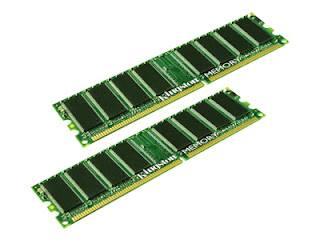 |
| Memory Module |
Memory Issue During PC Power on:
- Once you’ve powered up your PC and you can hear a three (3) succeeding long beep sound, and it doesn’t have any display on your screen. This indicates that you have memory issues.
- There are times especially right now for the new model of PC’s sometimes it doesn’t give out any beep error message, however, you can simply identify it on the power LED indicator, commonly it flashes and instead of green color it turns into red, and it doesn’t have screen display. You can refer on your user’s manual to identify the LED flashing error codes.
- Sometimes it doesn’t give out any error code but simply, it doesn’t have any display on your screen and you will notice that there is no activity on hard disk LED indicator, but power LED remains green.
How to Resolve the Issue:
- Unplug your PC from the power outlet, open the cover of your desktop PC and locate the memory module, pull out memory module, if you have more than one memory module pull out it all, clean the copper pins of the memory module using electronic contact cleaner or if you don’t have this type of cleaner, rubber eraser will do. Clean the memory copper by rubbing the eraser on the memory copper contacts, once done, replace the memory module on the memory banks, but before that, be sure that the memory banks are free from any dust or any foreign objects. Be sure that the memory modules are well fitted on the memory bank. Turn on PC, if does resolved the issue meaning dirt causes the issue.
- If you have more than one memory module and after replacing the module on the memory bank, and if doesn’t still resolved the issue try replacing the module one by one, this is to identify which memory module is defective.
- There are times that the board doesn’t support single memory module, meaning it will work only by pair, please refer on your user manual for the memory module configuration.
- If the issue doesn’t resolve on the above procedure it may require re-placement.
Memory Issue on the Application Level:
- There are various types of indication that your memory module is in critical stage, for some reasons you might encounter blue screen while running some applications or during the OS start up. It states that “unexpected error” or “memory error xxxxxx” or sometimes your applications will not run smoothly.
How to resolve the Issue:
Subscribe to:
Post Comments (Atom)
No comments:
Post a Comment
Note: Only a member of this blog may post a comment.